Frequently Asked Questions
- What do I do if I have seen something I liked and wanted and it is sold out?
There are four ways you can request an item/s to be placed on hold.
Contact: We have provided a Contact us tab on this site, this way you can contact us directly via email with your request.
Twitter: We have a link above this site that will send you to our Twitter profile, this way you can send us a direct message.
Link: In the Links section, there is a link to our Ebay store you will be able to send us a message via Ebay.
- What do I do if I have received the item/s and it is faulty?
If you receive your order and it is faulty, then we will refund your money back to you, contact us and send the item back, and we will refund your money back to you with an apology.
NOTE: DUE TO HEALTH AND SAFTY REGULATIONS, WE WILL NOT AND CAN NOT REFUND ANY PIERCED EARRINGS.
- I see an item/s but there is not any options to buy it why?
Item/s will not have any options if they are either out of stock, or not yet ready for sale.
- How do I know if they are in stock but not ready for sale?
Any item/s, in stock will not have an Out of stock text over the picture/s
- How do I know when I can place an item/s on hold?
If the item/s is in stock but has no options for buying and no Out of stock text over the picture/s, then we have the item/s being catalogued, therefore you can request for any of those item/s to be placed on hold.
- Does it cost any extra for an item/s to be placed on hold?
Items can be placed on hold free of charge at no extra cost, depending on how many items is requested to be placed on hold by the requestee.
Example:
FREE: Joe wants one mens ring to be placed on hold.
COST: Joe wants five mens rings to be placed on hold.
- How do I use the catalogue?
Click on the Catalogue tab, you will then see a digital catalogue were you can browse through it's many features.
The Toolbar:
Click on this
 to zoom in on the catalogue.
to zoom in on the catalogue.Click this
 to go back a page.
to go back a page.Click this
 to go to the first page.
to go to the first page.Click this
 to go to the previous page.
to go to the previous page.This
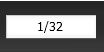 shows you the page numbers you are on and what you have left.
shows you the page numbers you are on and what you have left.Click this
 to go to the next page.
to go to the next page.Click this
 to go to the last page.
to go to the last page.Click this
 to go forward.
to go forward.Click this
 to print.
to print.Click this
 to bookmark the page.
to bookmark the page.Click this
 to share with your friends and family.
to share with your friends and family.Click this
 to search a specific item.
to search a specific item.Click this
 to enable FullScreen.
to enable FullScreen.Click to
 to select a text.
to select a text.The Contents page:
The Contents page has links to any of the pages you are interested in, just point the cursor on the page you desire and click.
Turn the pages:
you have five ways to turn the pages, clicking the cursor button on the corners of the catalogue, clicking the cursor button on the sides of of the catalogue, clicking the cursor button on the big arrows on the left and right of the image or you can simply hold your cursor over one of the corners of the page hold the left mouse button and drag the page or you can use the Toolbar on the top of the digital catalogue.
Enlarge the images:
To enlarge the images, hover the cursor over the image of interest and click, to close the enlarged image simply click the X on the top right of the image.
To purchase an item/s:
Click on any of these
 to purchese your item/s.
to purchese your item/s.Other:
There are other links provided on the last page, the links are as follows.
A link to our EBay store: Sometimes we have special offers on here.
A link to our Twitter homepage: We post our updates here as well as YouTube.
Our E-Mail: If you would like to contact us you can click that link or copy the email provided.
- How can I get a better look at the item/s?
To enlarge the images, hover the cursor over the image of interest and click, to close the enlarged image simply click the X on the top right of the image.

